Melody Mail
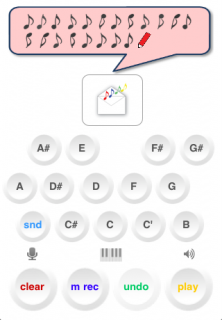
This application can record your voice, melody and sound effect played by its keyboard (button) and then attach them to email.
You can send email with sound file mixed with voice and melody etc. very easily.
Surprised your friends with your sound message !
- Sound format
MPEG4 AUDIO (.m4a)
Sampling Rate : 22.05kHz mono
Time : 9.6 sec
Size : 69 KB
- Large Button
[v rec] Voice Recording : start recording your voice etc. from mic for about 10 seconds at the maximum (5 seconds minimum) first.
[m rec] Melody Recording : start real-time new recording or overdubbing your play using button.
[undo] : undo overdubbing.
[redo] : cancel undo.
[play] : play recorded sound.
[mail icon] : open mailer with attached sound.
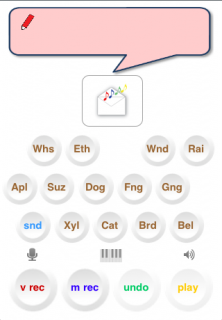 - Small Button : Play sounds
- Small Button : Play sounds
1) Piano
2) Vibraphone
3) Sound Effects
Cat
Dog
Ethnic (Japanese Tsuzumi : shoulder-set drum beated by hand)
Finger snap
Gong (for boxing)
Applause
Bell
Bird
Rain
Suzu (Jingle Bell in Japanese)
Whistle
Wind
Xylophone
switched by [snd] button.