"Dr Metronome"
 This is Drummer's Metronome for strict tempo keep.
This is Drummer's Metronome for strict tempo keep.
It is developed with consideration for drum and percussion training.
We considered that a high resolusion click sound and flash per a beat functions are needed for drummer. These click sounds help not only keeping tempo but also checking each stroke timing.(Quarter Note, Eighth Notes, Eighth Note Triplets, Sixteenth Notes) And beat flash help time keeping even if drum loud sounds disturb a click.
We also designed working as 'Metronome without sound'. There is a progress bar on the center of screen.That works with flash like conductor.
You can also see the demo movies of 'Dr.Metronome'.
Features :
- 8 Beat settings (Accent Sound, Note and Flash Color respectively)
- 3 Accent Sounds(C, G, C and no sound)
- 3 Notes(Quarter, 8th, 8th Note Triplets, 16th Notes)
- 3 Flash Clolrs(Red, Blue ,White and Black)
- 60 - 240 BPM(minimum BPM lower by beat setting)
- Tapping Tempo (60-240 bpm. between 2 points or average of 5 points)
history :
ver 2.0
- add Exciting New Feature!
- progress bar is smoother
- tune in exactly for 3GS(high speed CPU) (adjust time-lag with real time depending on CPU speed for long-time play)
Demo Movie of new feature below
http://iiv.jp/?i
New Feature:
advanced setting of double speed mode and tempo change mode(accelerando, ritardando)
[double speed]
max 480 BPM
alternate flash on upper / lower part of screen.
[accelerando/ritardando]
repeat increase/decrease tempo to target tempo.
smooth tempo change for all notes.
ver 1.1
- fixed the bug of 1-beat setting
- add configuration save button ( read configuration at the starting)
 This is Drummer's Metronome for strict tempo keep.
This is Drummer's Metronome for strict tempo keep.It is developed with consideration for drum and percussion training.
We considered that a high resolusion click sound and flash per a beat functions are needed for drummer. These click sounds help not only keeping tempo but also checking each stroke timing.(Quarter Note, Eighth Notes, Eighth Note Triplets, Sixteenth Notes) And beat flash help time keeping even if drum loud sounds disturb a click.
We also designed working as 'Metronome without sound'. There is a progress bar on the center of screen.That works with flash like conductor.
You can also see the demo movies of 'Dr.Metronome'.
Features :
- 8 Beat settings (Accent Sound, Note and Flash Color respectively)
- 3 Accent Sounds(C, G, C and no sound)
- 3 Notes(Quarter, 8th, 8th Note Triplets, 16th Notes)
- 3 Flash Clolrs(Red, Blue ,White and Black)
- 60 - 240 BPM(minimum BPM lower by beat setting)
- Tapping Tempo (60-240 bpm. between 2 points or average of 5 points)
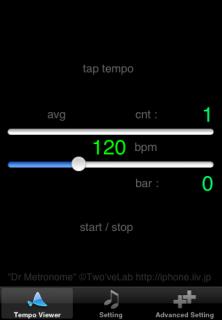 |
Tempo Viewer Screen avg : tempo average of tapping interval cnt : count number of beat (from 1 to 8 at the maximum) bar : number per beat(s) |
 |
A: tapping area B: display tap tempo and touch here to copy value of B to E C: touch here to decrease BPM -10 D: touch here to decrease BPM -1 E: touch here to set BPM to default value of 120 F: touch here to increase BPM +1 G: touch here to increase BPM +10 H: start or stop metronome I: count to target tempo |
 |
Setting Screen Choose sound and color each beat -Sound 1:C4 2:G3 3:C3 4:no sound -Color red, blue, white, none -Beat from 1 to 8 -'Save' button save setting of sound, color and beat |
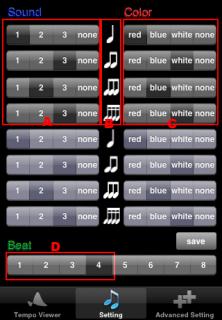 |
A: sound choice area B: touch here to change note (quarter->8th->8thTriple->16th->quarter... in a cycle) C: color choice area D: beat choice area highlight Sound and Color line(s) for beat number |

|
Advanced Setting Screen - mode select select normal mode, double speed mode or accelerando/ritardando mode - tempo change rate for example change from 120 bpm to 240, set 0.5 - beat count beat to reach target tempo - your device if you use the high speed CPU device like iPhone 3GS etc, select '3GS' - save button save configuration |
history :
ver 2.0
- add Exciting New Feature!
- progress bar is smoother
- tune in exactly for 3GS(high speed CPU) (adjust time-lag with real time depending on CPU speed for long-time play)
Demo Movie of new feature below
http://iiv.jp/?i
New Feature:
advanced setting of double speed mode and tempo change mode(accelerando, ritardando)
[double speed]
max 480 BPM
alternate flash on upper / lower part of screen.
[accelerando/ritardando]
repeat increase/decrease tempo to target tempo.
smooth tempo change for all notes.
ver 1.1
- fixed the bug of 1-beat setting
- add configuration save button ( read configuration at the starting)
