 iPad Application.
iPad Application.
P5 : Perfect Pitch Practice Piano Pro
This is perfect pitch practice tool (auditory training tool) by piano.
This tool generates the random tone sound of single tone, arpeggio and chord. After that you can enter the key(s) and confirm whether that is correct.
Our special keyboard is use of entering chord on iPhone.
Flow:
1). you touch start button
2). piano tone sound played as a question
3). you touch the key(s) of the same tone that is played now
4). judgement
5). played tone key(s) highlighted
6). return to 2).
Scale : diminished, pentatonic, whole tone, diatonic, chromatic
Play mode : single note, arpeggio 2, arpeggio 3, arpeggio 4, chord 2(interval), chord 3(triad etc.), chord 4(7th etc.)
Play Speed : slow, normal 1, normal 2, fast
Practice mode :
Select play mode you like and listen to limitless questions sound.
Queston mode:
There are five levels. Each level has 12 questions.
1). beginner : single note on pentatonic scale.
2). level1 : arpeggio 2, 3, 4 on diatonic scale.
3). level2 : chord 2, 3 on pentatonic scale.
4). level3: arpeggio 4, chord 2,3 on chromatic scale.
5). expert: chord 2,3,4 on chromatic scale.
'Clear' Button :
Clear key(s) buffer you touched.
If press this button while answer time, you can re-enter key(s).
'Repeat' Button:
Repeat the current questions.
'Edit' Button: start edit user's scale.
'Save' Button: save user's scale.
User's scale is for single note and key C only.
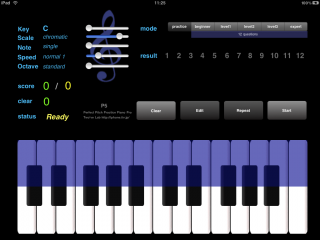 | practice mode |
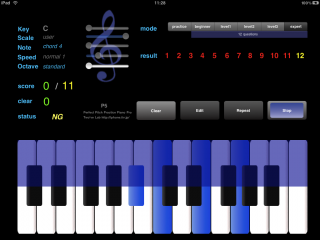 | question mode |
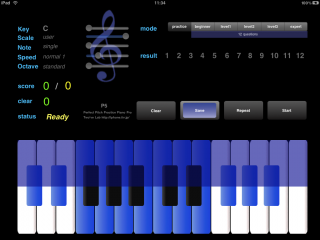 | editing user's scale |
