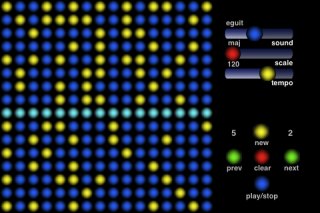Tropf Musik.electronica :
Drop Dot Electronica music by the Eight directions available sequencer on the 16 x 16 matrix .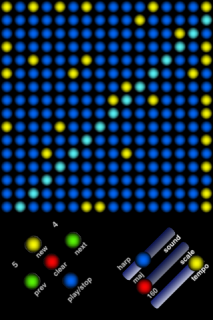 We have challenged that the simple operation to compose music and various expression of the music are consistent.This is new type matrix sequencer with quick phrase transition.
We have challenged that the simple operation to compose music and various expression of the music are consistent.This is new type matrix sequencer with quick phrase transition.As you know, a matrix style sequencer is very easy to compose music. However I feel it is monotonous gradually by listening for a short while.
I thought it needs the change of sequence pattern. Then we implemented this feature on 16 x 16 matrix. (16 points stereo sound)
You can make the eight various melodies per a matrix pattern by ROTATING iPhone to the eight directions moreover change the matrix pattern, sound, scale and tempo in real-time. Rotating iphone changes melody into rhythm or rhythm to melody.
You will certainly meet unexpected new phrase!
# If you are composer when you don't have good ideas try it!
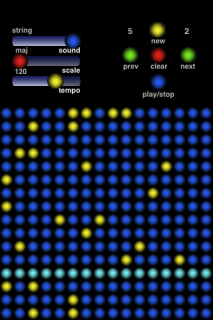 [Feature]
[Feature]- Song Section
new button : save the pattern as new song. (insert to next)
prev button : save the pattern as replace song and move to previous song.
next button : save the pattern as replace song and move to next song.
clear button : clear the matrix. when stopping you can also remove the song.
play/stop button : start or stop the song.
left number : the number of song.
right number : the current song number.
-Control Section
sound slider : change sound (vibraphone, harp, e.guitar,piano, string)
scale slider : change the scale (major, minor, reversed major, reversed minor)
tempo slider : change the tempo (40 - 160)